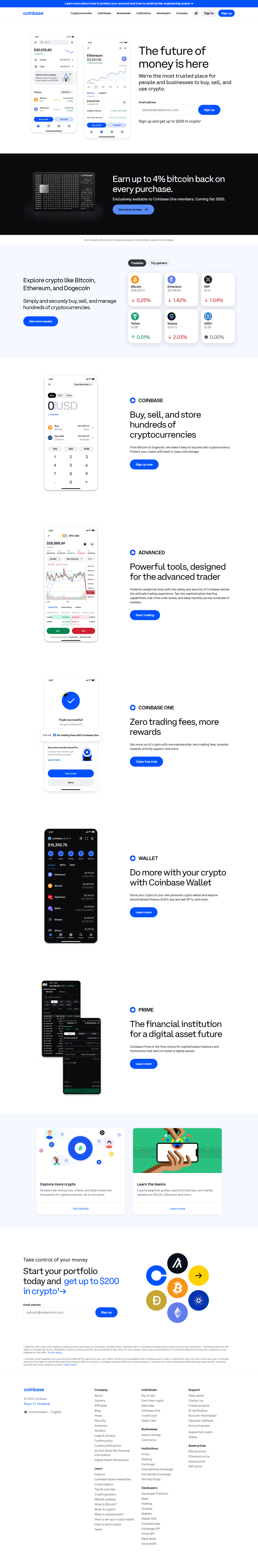
Secure Access & Advanced Management: Your Coinbase.com Sign-In Guide
In today's digital economy, your cryptocurrency portfolio is only as secure as your gateway to it. The Coinbase.com sign-in process is your first and most crucial line of defense, offering a seamless yet powerful entry point to managing your digital assets. This guide explores the streamlined login procedure, its robust security features, and the advanced tools available to you once inside.
The Standard Sign-In Procedure
Accessing your Coinbase account is a straightforward process designed for user convenience. Navigate to Coinbase.com and click the "Sign In" button. You will be prompted to enter the email address associated with your account and your password. For returning users on trusted devices, this basic step is often all that is required. However, the true strength of the platform lies in the security layers that follow this initial step, ensuring that only you can gain access to your funds and data.
Fortifying Your Account: Multi-Layered Security
Coinbase prioritizes the protection of your assets with several advanced security features, most of which are managed directly through your sign-in experience.
Two-Factor Authentication (2FA): This is a non-negotiable security measure. After entering your password, you will be required to provide a second form of verification. This is typically a time-based one-time password (TOTP) from an authenticator app like Google Authenticator or Duo, or a security key. This ensures that even if your password is compromised, your account remains secure.
Biometric Authentication: For a faster and even more secure sign-in on mobile devices, Coinbase supports biometrics. You can use your fingerprint or facial recognition to access the app, linking access directly to your unique physical characteristics.
Security Key Support: For the highest level of security, you can register a physical security key (like a YubiKey) with your account. This provides phishing-resistant 2FA, making it nearly impossible for unauthorized parties to gain access.
Advanced Features Accessible Post-Sign-In
Once you have securely signed in, a world of advanced features becomes available, moving beyond simple buying and selling.
Coinbase Vault: For long-term holdings, the Vault feature adds an extra layer of security and a time-delayed withdrawal process. This is ideal for safeguarding significant amounts of cryptocurrency from unauthorized transactions.
Advanced Trading Platform: A simple sign-in also grants you access to the Advanced Trading interface. This platform provides professional-grade charting tools, lower fees, and a variety of order types like limit and stop orders for more strategic trading.
Portfolio & Tax Center: Gain deep insights into your asset performance with detailed portfolio tracking. The integrated tax center helps you understand your potential tax liabilities by summarizing your gains and losses, simplifying annual reporting.
Proactive Security and Account Management
Your responsibility for security doesn't end with a successful sign-in. Regularly review your active sessions from the security settings page to ensure no unrecognized devices are linked to your account. You can also set up whitelisted wallet addresses to add another control layer, ensuring withdrawals can only be sent to pre-approved, trusted destinations.